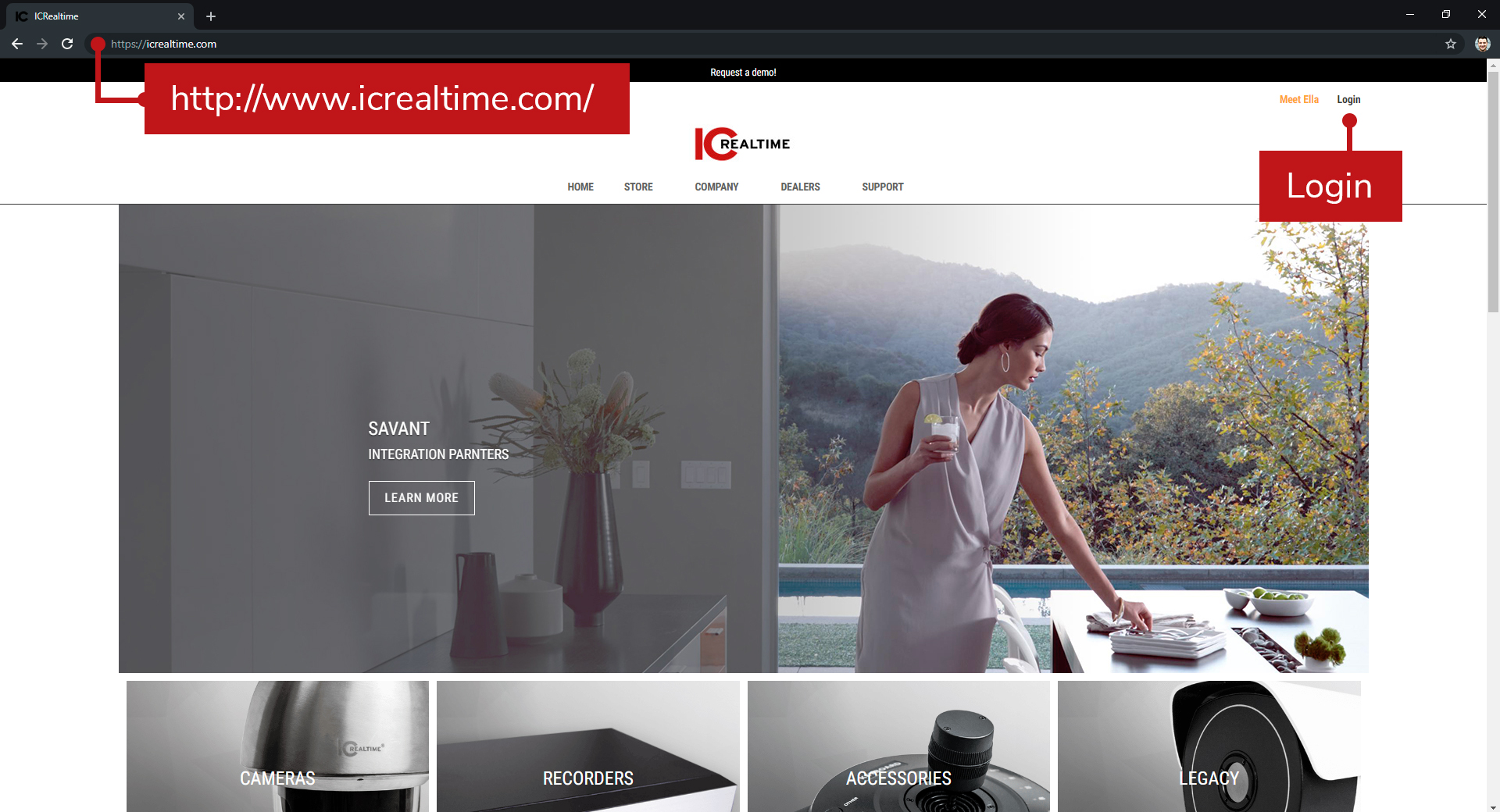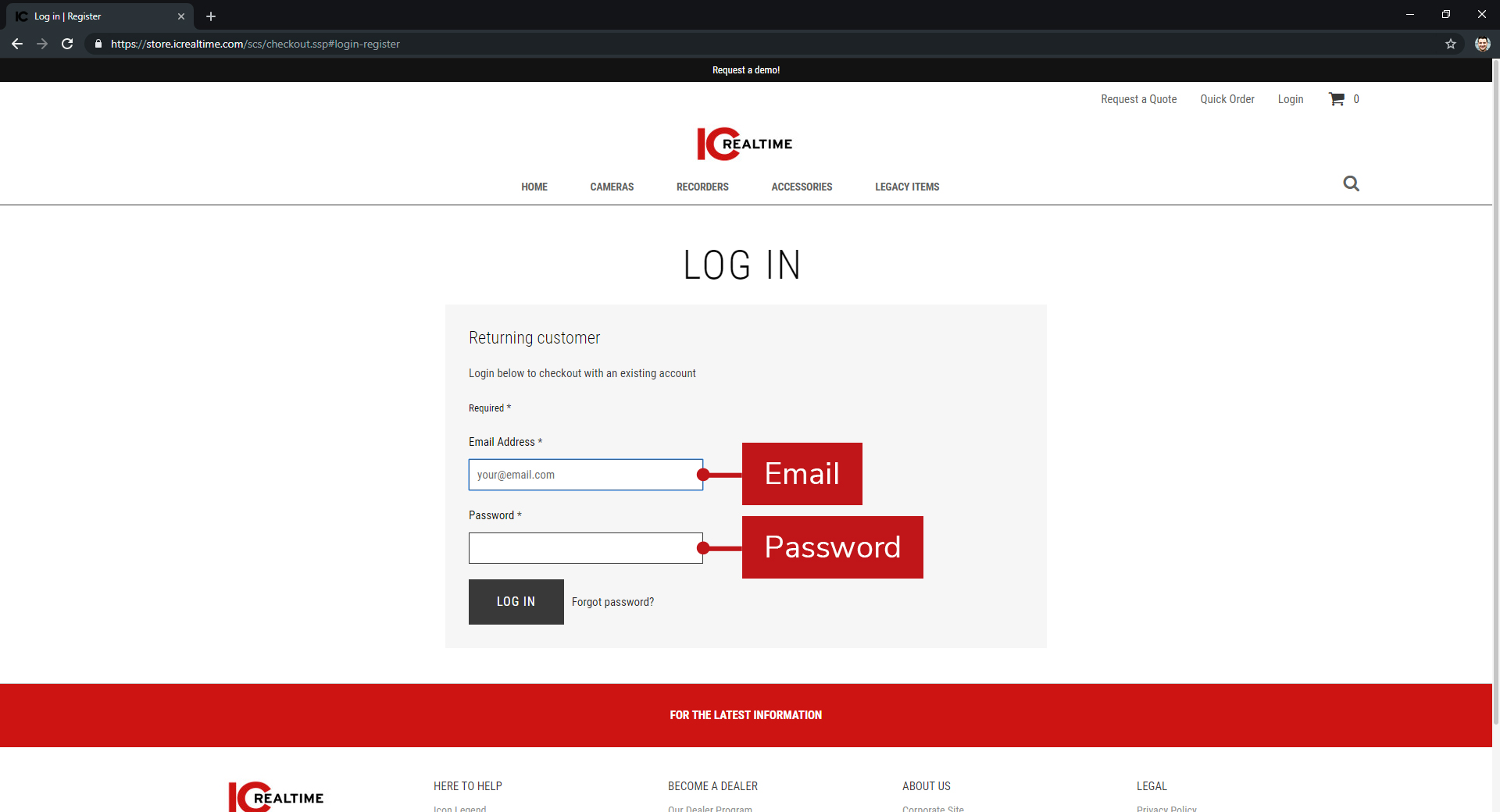This is our RMA policy, sir!
Version 2 of said policy starts here!
Check your RMA status
IC Realtime Website
Step 1:
Go to http://www.icrealtime.com/
Step 2:
Select Dealer Login. The link is located on the menu bar, originally in the lower left hand corner.
Dealer Portal Login
Step 1:
Enter the email address and password associated with your IC Realtime account. These can not be created from the site and need to be pre-established
Step 2:
Click the "Sign In" button
The Dealer Portal
Step 1:
To view your RMA status, select "Purchases" then "Returns"
Step 2:
Under Return requests you will find all your currently created RMAs. You can view the RMAs created and their status. You can also sort by a date range.
FAQs
Our customers take comfort in both life time technical support and an industry leading 10 year warranty on supported products.
Read below to gather more detail about the specifics of our 10 year warranty including the process, coverage, limits and protection provided for your IC Realtime equipment.
It is a frequently asked question.